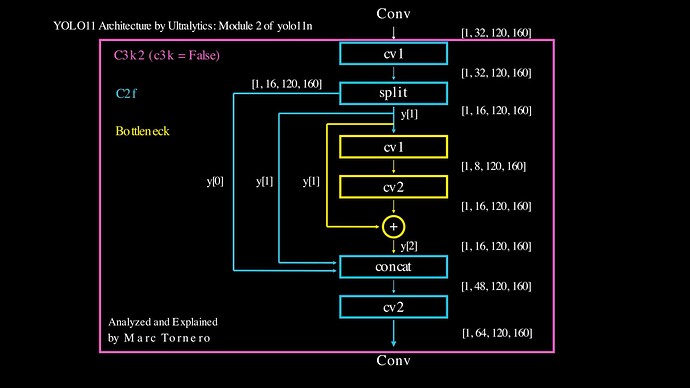Hi there!  No need to apologize—your question is insightful, and it’s great to see your interest in understanding YOLO11’s architecture, especially the C3k2 block. Let’s dive into it!
No need to apologize—your question is insightful, and it’s great to see your interest in understanding YOLO11’s architecture, especially the C3k2 block. Let’s dive into it!
Understanding the C3k2 Block:
As you’ve noticed, the C3k2 block is part of the YOLO11 architecture, defined in block.py. When c3k is set to False, C3k2 essentially uses standard Bottleneck blocks rather than the custom C3k implementation.
Why does cv2 take 48 as c1 when the previous output is 32?
This discrepancy often relates to how channel dimensions are managed in the architecture. Specifically:
-
Hidden Layers and Channel Expansion:
In the Bottleneck block, hidden channels (c_) are often determined as c2 * e (where e is the expansion ratio, typically 0.5). However, it’s possible that cv1 is configured to transform input channels (32 in this case) into 48 to facilitate richer feature learning before subsequent operations. This may involve a convolution or similar transformation prior to the actual Bottleneck block computation.
-
Concatenation or Feature Injections:
Sometimes, additional features (e.g., skip connections or previous outputs) are concatenated or injected into the module input. This could effectively increase the c1 value seen by cv2. For example, torch.cat() operations often lead to channel augmentations. If you’re seeing 48 as c1, some form of feature fusion upstream could be causing this.
You can refer to the forward() methods in both C3k2 and Bottleneck in block.py to confirm how cv1 and cv2 interact in the network pipeline. Here’s an overview:
self.cv1 = Conv(c1, c_, 1, 1) # First convolution
self.cv2 = Conv(c1, c_, 1, 1) # Second convolution
Here, c_ is calculated internally, and cv2’s input dimensions (48 in your case) stem from this calculation downstream of cv1.
Checking the Code:
You can walk through the layer operations programmatically:
from ultralytics.nn.modules.block import C3k2
# Example initialization
c3k2_block = C3k2(c1=32, c2=64, n=1, c3k=False)
print(c3k2_block)
Additional Suggestion:
To further debug or track how channels are changing, you might consider placing print statements in the forward pass of the relevant modules:
def forward(self, x):
print("Input shape:", x.shape) # Inspect input dimensions
y = [self.cv2(x), self.cv1(x)]
print("Output cv2 shape:", y[0].shape)
print("Output cv1 shape:", y[1].shape)
...
Documentation Reference:
You might find the source code reference for C3k2 and its parent classes helpful: C3k2 in block.py. It explains how each component is structured.
Keep exploring! Your efforts to understand YOLO11 details are invaluable, and they’ll undoubtedly deepen your grasp of modern AI architectures. Let us know if you have any follow-up questions—we’re happy to help.